Macのターミナルを起動して以下のようにすると,現在の設定が bash なのか zsh なのか確認を行うことができる.Mac OSが Catalina になってから標準のターミナルが bash から zsh に変更されている.
私の環境は High Sierra なので bash.
$ echo $SHELL /bin/bash
設定が可能なシェルの一覧の確認は次のようにする.
$ cat /etc/shells # List of acceptable shells for chpass(1). # Ftpd will not allow users to connect who are not using
# one of these shells. /bin/bash /bin/csh /bin/ksh /bin/sh /bin/tcsh /bin/zsh
使用するシェルを bash から zsh へと変更するためには次のコマンド.
$ chsh -s /bin/zsh
bash を終了するには exit コマンドを使う.
$ exit logout Saving session... ...copying shared history... ...saving history...truncating history files... ...completed. [プロセスが完了しました]
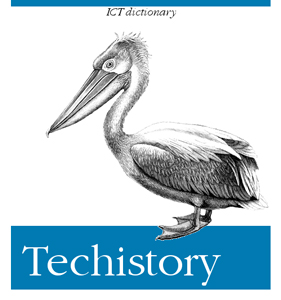
Mathematics is the language with which God has written the universe.